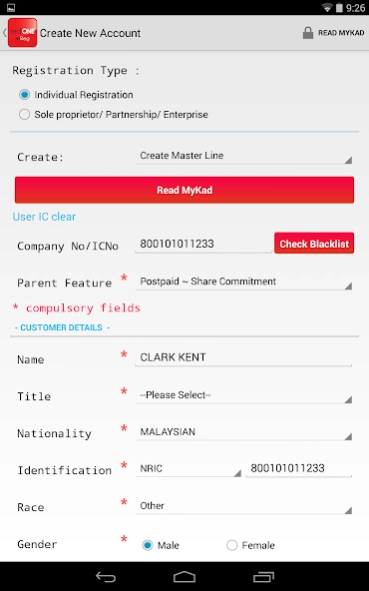redONE mReg 1.132
Free Version
Publisher Description
redONE mReg - redONE mReg is a paperless registration form for redONE partners.
redONE mReg is a paperless registration form for redONE partners to use when signing up new Postpaid customers in Malaysia. Designed to be simple and intuitive, mReg also reduces data input mistakes to speed up the whole activation process. It includes a convenient e-catalogue that will provide updates on the latest promotions and campaigns aimed at both customers and partners.
With the mReg app partners can:
- Login using their existing Agent ID number
- Create new master accounts and activate lines immediately
- Add new lines to existing accounts
- Auto-populate personal data information (when used with a smart card reader)
- Capture and upload all supporting documents e.g. I.C. images
- Scan and auto-populate SIM card serial numbers
- Capture signatures, with a contract summary automatically emailed to customers
mReg is powered by Innov8tif EMAS www.salesapp.biz
About redONE mReg
redONE mReg is a free app for Android published in the Office Suites & Tools list of apps, part of Business.
The company that develops redONE mReg is red ONE Network. The latest version released by its developer is 1.132. This app was rated by 11 users of our site and has an average rating of 3.4.
To install redONE mReg on your Android device, just click the green Continue To App button above to start the installation process. The app is listed on our website since 2023-05-16 and was downloaded 607 times. We have already checked if the download link is safe, however for your own protection we recommend that you scan the downloaded app with your antivirus. Your antivirus may detect the redONE mReg as malware as malware if the download link to com.redone.pplr is broken.
How to install redONE mReg on your Android device:
- Click on the Continue To App button on our website. This will redirect you to Google Play.
- Once the redONE mReg is shown in the Google Play listing of your Android device, you can start its download and installation. Tap on the Install button located below the search bar and to the right of the app icon.
- A pop-up window with the permissions required by redONE mReg will be shown. Click on Accept to continue the process.
- redONE mReg will be downloaded onto your device, displaying a progress. Once the download completes, the installation will start and you'll get a notification after the installation is finished.